INTRODUCTION TO OPERATING SYSTEM
An Operating System (OS) is an
interface between a computer user and computer hardware. An operating system is
a software that performs all the basic tasks like file management, memory
management, process management, handling input and output, and controlling
peripheral devices such as disk drives and printers.
An operating system is a software that enables
applications to interact with a computer's hardware. The software that contains
the operating system's core components is called the kernel.
The primary purposes of an Operating
System are to enable applications (software) to interact with a
computer's hardware and to manage a system's hardware and software resources.
Some popular Operating Systems include Linux,
Windows, VMS, OS/400, AIX, z/OS, etc. Today, Operating systems is found almost
in every device like mobile phones, personal computers, mainframe computers,
automobiles, TV, Toys etc.
Definitions
We can have a number of definitions of an
Operating System. Let's go through a few of them:
Ø An Operating System is low-level
software that supports a computer's basic functions, such as scheduling tasks
and controlling peripherals.
We can refine this definition as follows:
Ø An operating system is a
program that acts as an interface between the user and the computer hardware
and controls the execution of all kinds of programs.
Following is another definition taken from
Wikipedia:
Ø An operating system (OS) is
system software that manages computer hardware, and software resources, and
provides common services for computer programs.
Architecture
We can draw a generic architecture diagram of an
Operating System which is as follows:
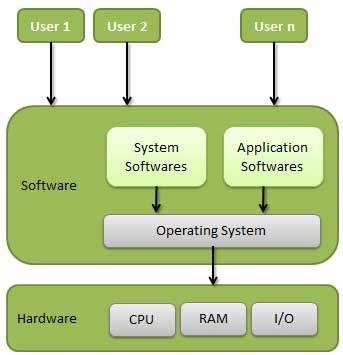
How Operating System
Works
When you turn on the computer, the operating system
program is loaded into the main memory. This program is called the kernel. Once
initialized, the system program is prepared to run the user programs and
permits them to use the hardware efficiently. Windows 98/XP is
an excellent example that supports different types of hardware configurations
from thousands of vendors and accommodates thousands of different I/O devices
like printers, disk drives, scanners, and cameras.
Operating systems may be classified based on if multiple
tasks can be performed simultaneously, and if the system can be used by
multiple users. It can be termed as a single-user or multi-user OS, and a single-tasking or multi-tasking OS. A multi-user system must be multi-tasking.
MS-DOS and Windows 3x are examples of single-user operating systems. Whereas
UNIX is an example of a multi-user and multitasking operating system.
For Example, if we want to Perform Some Painting on the Screen, then
we must use the Application Software as Paint and Hardware as a Mouse for
Drawing an Object. But how the System knows what to do when Mouse Moves on the
Screen and When the Mouse Draws a Line on the System so that Operating System
is Necessary which Interact between or which Communicate with the Hardware and
the Software. For a Better understanding, you can see the Workings of the Operating
System.
Characteristics
of Operating System
1) Operating System is a Collection of Programs that are Responsible for the Execution of other Programs.
2) Operating System is Responsible for Controlling all the Input and Output Devices that are connected to the System.
3) Operating System is Responsible for Running all the Application Software.
4) Operating System is that which Provides Scheduling to the Various Processes Means Allocates the Memory to various Processes that Want to Execute.
5) Operating System is that which provides the Communication between the user and the System.
6) Operating System is Stored in the BIOS Means in the Basic Input
and Output System means when a user Starts his System then will Read all
the instructions those are Necessary for Executing the System Means for Running
the Operating System, Operating System Must be Loaded into the Computer For
this, this will use the Floppy or Hard Disks Which Stores the Operating System.